5 Methods To Stop Spam Comments on Your WordPress Website

Are you trying to find the best and most natural methods to stop spam comments on your WordPress website? If yes, then you’re in the right guide!
This article will be focused on the top 5 ways that could help in stopping spammy comments on your WordPress website. Besides that, we will also give you information as to what spam comments are, why they’re bad, and why they’re the LAST thing you want on your site!
What Are Spam Comments?
If you’ve been in the online sphere for quite some time now, then, you would already know and have a negative connotation of what “spam” is. Spam is like harassment – they’re unwanted messages (either via emails, SMS, comments, or calls) that are sent out in bulk.
Furthermore, they’re also known as unsolicited messages that are irrelevant, inappropriate, or promotional in nature. These comments are typically generated by automated bots or human spammers.
Oftentimes, they’re posted in large numbers across various websites, including WordPress sites.
How Are Spam Comments Posted and Sent?
Spammers make use of different processes and techniques in posting spam comments. The most common would be they’ll use fakes (fake email addresses, URLs, and names) to post it. Others go farther and use random names and email addresses and post comments generically.
The two-most common ways spams are posted and sent would be by real human spammers and bots. Spam businesses choose the latter because they’re able to send out spam in bulk and randomly. Human spammers, on the other hand, are used for other purposes, which sometimes involve criminal activity.
Can You Stop Spam Comments?
Yes and no – let me clarify this further. Websites and organizations like WordPress have security measures in place in order to help users and website owners to combat and counter spams. Why? – Because they impose risk on a particular website.
I say yes, personally, because I was able to mitigate the influx of spam comments to some of my blogs – even social media profiles and pages. However, that’s the limitation of it.
It is not possible to completely get rid and eliminate spam comments on a website – unless you prompt your commenting off, though. You’ll be able to stop them if you do precautionary measures and also if you’re able to control who’s able to comment – but that doesn’t always stop there.
So, what are the best ways to stop spam comments on your WordPress site?
5 Methods to Stop Spam Comments On Your WordPress Website
I don’t know about you, but personally, I’m not a fan of spam comments. In other words, I loathe them… they are the last thing I want to see populating on my site. So how do you get rid of them? Do you remove them manually, or would preventative measures be better?

Now, let’s head onto discovering the truth behind how you can stop spam comments on your WordPress website – the right way!
Method #1: Disable ALL Comments
Of course, the number one – probably the best option you could do is to disable comments on your WordPress site entirely. Yes, I mean DISALLOW all types of commenting. What this does is keep your site only for yourself when it comes to commenting.
I tried it and so far, it has been the best and most effective way of keeping all negativities out. The drawback, though, is that it also restricts real comments from people who want to share, which could be a bad thing if your website is visited by thousands of people daily. The comments section is one of the most updated parts of your site, so…
To turn commenting off, log-into your WordPress account and go to Settings > Discussions. From there, go to Default Post Settings. From there, uncheck and unselect Allow People to Post Comments on New Articles. This will restrict people from leaving comments on every article published.

If you think your site is still not ready for customer engagement, you can do this method. You’ll absolutely be safe from spam comments when you do so!
Method #2: Turn Anonymous Commenting OFF
The next method would be to turn off commenting, but not entirely. This was actually the first method I tried, but after a few weeks, spam comments with names started pouring in.
One of the worst, and probably the last features you want would be WordPress’s anonymous commenting. It’s like a highway for these spammers to do what they do best – send spam comments and content.
Like the first method, this will disallow people or bots from commenting. However, it will only block those that are anonymous.
To do this, go to Settings > Discussions. Instead of going under Default Post Settings, look at Other Comment Settings and check the Comment Author Must Fill Out Name and Email.
This will work fine if you want people to still leave comments. But hey, some spammers are just too persevering that they’ll go beyond and create email addresses! At least in my experience!
Method #3: Decrease Allowed Link Numbers Per Post
Probably the next method that is considered the most effective is to reduce the links allowed per post or per comment. Spammers often use links to redirect users – even webmasters and owners to that link. By decreasing the allowed link to zero, you can restrict their comment.
Permitting or allowing less links in your comments can easily battle and combat spam because it slows spammers down due to the lack of allowed links on your pages. S
To decrease this, log-into your WordPress Dashboard and select Settings > Discussion. From there, check under Comment Moderation. Input the number of allowed links per comment in the type field.

That is where you can decide and finalize the allowed links on each comment. Naturally, any comment that goes over that will be flagged for moderation.
The reason why I hate spam is because of the links. By decreasing links, you will be able to see and determine whether a comment is spam or not! From there, you can take action and decide whether you want to flag and delete it or if you’re open to displaying it in public!
Method #4: Use Anti-Spam
Anti-spam plugins have actually been one of the best and most reliable ways of stopping spam comments and posts, not only in WordPress but in other platforms, too. The reason why people don’t consider this their first option is because of the fact that “it’s another software or program.”
Personally, I would resort to options and choices which are natural and won’t require me to pay for anything. But if you finally want to get your hands on something that could possibly eliminate the nuisance of spam comments flooding each of your articles, you can opt to anti-spam plugins.
The most common anti-spam plugin for WordPress is Akismet. It’s the program that comes with most themes and installations. Many also consider this the best anti-spam plugin because of one thing – it’s linked to a database of spam, allowing it to be intelligent in identifying spam comments from those that aren’t.
In case Akismet isn’t initially installed, here’s how you can install it:
- Log-into your WordPress website as the
- Select Plugins and look through the available ones – select
- If you don’t see Akismet, search through the downloadable plugins.
- When it’s done downloading, be sure to Activate Aksimet and have it effective on your WordPress site.
- Create an account and then generate a new Aksimet key.
Once you have Aksimet up and running, your worries about spam comments will significantly be less, I guarantee you that. Don’t expect, though, because it’s not like it can also detect advanced spam that are thrown and posted by registered users. Don’t worry, though, Aksimet is continuously evolving and being updated!
Method #5: Create Blacklisted Words
Last but most definitely not least of the things you can do to restrict spam comments from flooding your comments section is by creating a list of blacklist words. Like with any other platform, you, as the owner of the website or the account, have the capability of creating a list of words that you don’t want on your comments section.
Blacklisted words are used to somehow track spam comments and flag them in case they appear in any of the comments within your site. Knowing them allows the system to recognize the content of the spam messages.
It’s like when you blacklist someone at a party – when that “someone” is traced and tracked, they’ll be booted out!
So how do you blacklist spam words on WordPress? To do this, go to Settings > Discussion. From there, scroll down until you see Comment Blacklist. You’ll see a big empty space where you can type in a list of words that you don’t want to see or you want to be flagged and removed from your WordPress site.
If you’re not really aware of what words are considered “spam,” here’s a list from Studio Cotton UK discussing the different words they ban as they’re the most common avenues for spam comments. The list discusses words in all aspects!
So here are the five different methods that you can do to stop spam comments on your WordPress site! But, you know us – we won’t just leave you with that! In fact, we have a bonus list you can utilize and take advantage of if you think any of these five methods are ineffective.
BONUS Methods to Keep Spam Comments Off Of Your Site
I personally handpicked those five methods as they’ve been enough to keep unwanted, spammy, and unsolicited emails and messages off my WordPress website. However, some messages slip even after fortifying it with these methods!
So, here are some other methods that are worth trying that you can leverage in order to make sure that no spam comments will be able to penetrate your site!
Set Up a Comment Moderation System
Comment moderation is one of the primary activities done by webmasters and developers in filtering comments that go out in public. In short, it’s a system you can put in place for comments to be administered and looked after.
This is a strategy used by people who either have experience or those who have the luxury of time setting it. Personally, I don’t use this as much since I want to go the shorter and easier route – which is to fully disable comments.
And while you might think commend moderation is something that’s difficult and tricky – it’s actually not. Here’s how you can set up comment moderation on your WordPress site!
- Go to Settings > Discussion.
- From there, scroll down until you see Before a Comment Appears
- Of course, tick the Comment Must Be Manually Approved
You can also tick the other option that says Comment Author Must Have a Previously Approved Comment to somehow systemize and automate the approval of comments. This will be more effective for posts that have thousands of comments and shares!
Restrict Commenting to Registered Users
Let’s say that you have a website where people can register. If you do, another method you can try out is to limit commenting to registered users.
It’s actually an effective way to stop spam comments on your WordPress site because when commenting is only open to registered users, spammers are less likely to leave spam comments as it requires more effort and time to register.
As we mentioned above, most spams are bots – but there are those who do it manually. Imagine being a spammer where you have to register, verify, and log-in just to leave a comment? I would rather not!
This approach can help to improve the overall quality of comments on your site and enhance the user experience.
To restrict commenting to registered users in WordPress, follow these steps:
- Log-into your WordPress dashboard, and select Settings > Discussion.
- Scroll down to the Other Comment Settings section and check the box next to Users Must be Registered and Logged in to Comment.
- Save your changes.
In a nutshell, users who aren’t logged in (those who don’t have an account) will now be prompted to register or log in before they can leave a comment on your site.
Disable Comments For Specific Posts
I don’t know about you, but spam comments feel like an invasion of my online space – a space that I built and it can be intriguing and disheartening to see that it’s being flagged and reported multiple times because of what it is.
One thing you can do is to disable comments for posts – but only for specific posts. It is one of the best and most useful approaches for site owners that noticed particular posts being flooded and ran through by spam comments.
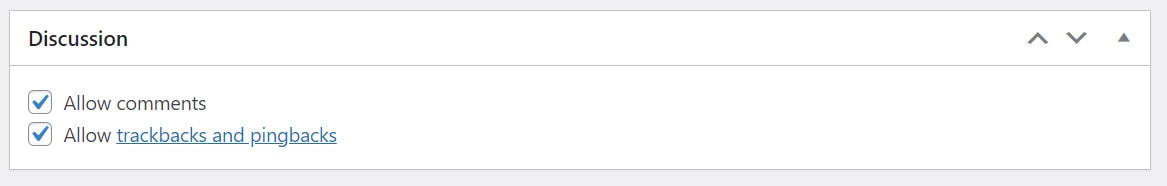
Disabling comments for specific posts in WordPress is easy. Simply go to the post editor and click on the Discussion tab. Then, uncheck the box next to Allow Comments and Allow Trackbacks and Pingbacks. Once done, you’re all set!
This easy and simple step can help you to better manage spam comments and maintain a more enjoyable experience for your site visitors without limiting all posts. The downside, though, is that manual spammers can hit a post multiple times that does not have the restriction.
Use CAPTCHA
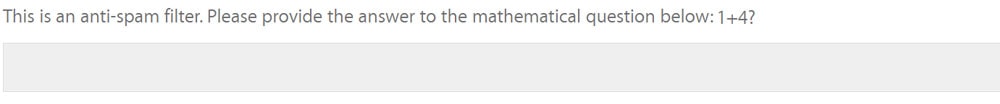
Last, but most definitely not least – and actually one of the most effective is by using CAPTCHA or Re-CAPTCHA. Both are tools that help to verify that a human, rather than a bot, is filling out a form or leaving a comment on your site.
By using these tools, spammers are less likely to be able to leave spam posts or comments, as the tools require additional verification steps that can be difficult for bots to complete. I’m just not sure with those manual spammers, though…
To successfully mount and enable CAPTCHA and Re-CATPCAH on your WordPress site specifically, follow these easy and simple steps:
- Install and activate a CAPTCHA plugin, such as Google Captcha (reCAPTCHA) by BestWebSoft. Don’t limit yourself to this, though – there are other CAPTCHA plugins available!
- Be sure to activate it in WordPress! Some people install it and forget to activate!
- When done, go to the plugin settings and enter your site and secret keys, which can be obtained from the brand’s reCAPTCHA website.
- Select the forms or pages where you want to enable the CAPTCHA or Re-CAPTCHA tool.
- Save your changes, and the CAPTCHA tool will be enabled on your site.
These are the additional methods and processes you can do to mitigate – even eliminate spam comments on your WordPress site.
The Real Dangers of Spam Comments in WordPress Sites
Some of you might be thinking, ”what danger could these spam comments have? They’re just spam and posted comments, right?” Actually, spam are a LOT MORE than what you think they are.
In my years of experience in the field, I sight and view them as an entry-point for harmful and malicious-intended activities from people who do “bad things.”
Spam comments are a typical source of irritation for WordPress site owners. They are unsolicited comments that overwhelm the comment area of your website with links to unrelated or harmful websites. While spam comments may appear to be harmless at first look, they can pose major hazards to the security and reputation of your website.
So, what are the “known” risks of these spam comments?
Safety and Security Vulnerabilities
Spam comments may contain links to malicious websites or phishing scams. When visitors visiting your site click on these links, they may inadvertently disclose personal information – or worse, infect their devices with malicious malware. To add to that, spammers may also exploit your site’s comment area to insert dangerous code into your site, jeopardizing its security.
SEO Impact
Another thing to note is that spam comments can lower your site’s trust and authority; this means negatively impacting its search engine ranks. Search engines inflict negative results to sites with a high number of spam comments because they believe it is due to content being low quality (but hey, not all are)!
This can result in a large decrease in organic traffic and make it more difficult for your website to rank effectively in search results, which, ultimately means less income generated!
Resource Drain
As a WordPress site owner, I have experienced firsthand the dangers of spam comments on my site. And one – if not the most frustrating thing is when it happens so fast and in a bulk way – and I mean BULK.
These spam comments may seem like something on the fly but they can actually drain your resources. What would happen? Well, it can slow its performance down, it can use up space and memory, and it can even flag your website, which can cause it to be penalized by search engines.
If you don’t act upon it immediately, it can possibly overload the server, causing your website to crash.
User Experience
Lastly, these spam comments may also degrade the user experience of your site by clogging up your comment area with useless or abusive content. This may deter users from engaging with your site’s content or returning in the future.
I mean, would you personally go back to a website flooded with spam?
As an advanced user of the internet, I know spam when I see one – and it’s not a joke when you do. If you are managing a WordPress website, chances are, you are like me and you know what’s spam from not!
Be on the lookout for spam and make sure that it goes out of your way!
FAQs
In case you still have a couple more questions in stock and you’re not sure where you can find answers for them, here are a few of the most frequently asked questions about them!
Why am I Getting a Lot of Spam From WordPress?
At first, you might think that you’re the problem – but, you’re not. In fact, 80% of the time, spam comes rom bots or programs that automatically pos messages. Usually, spam is used as a medium by websites and criminals to get what they want. I mean, a simple CTA won’t get a person or a website to click on the link, right?
What is the Best Spam Protection For WordPress?
As of writing, the best spam protection or anti-spam plugins are:
- Akismet Spam Protection
- Titan Anti-Spam & Security
- WordPress Zero Spam
- WP Cerber Security
How to Disable Comments on WordPress?
So, if you’re looking to disable comments on WordPress, all you have to do is go to Settings > Discussion. From there, select by checking or unchecking Allow People to Post Comments on New Articles. That’s how you disable comments on WordPress.
Conclusion
Do these methods to stop spam comments on your WordPress website makes sense? Have you gotten a full-on understanding of how it works, as well as the things you can do to prevent it? Spam comments, spam posts, and even other classifications of spam content can be a nuisance to you and your business.
Stop them – or better yet, prevent them from being on your WordPress site!